Advanced
Forums
You can add a high quality forum to your website in no time.

1Firstly go the page you want to add a forum on and then click on the advanced tab in the top right hand corner.
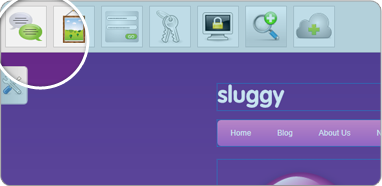
2This will bring up a selection of icons across the top left of the drag and drop designer, one of these is a forum icon, drag this onto the stage and a forum box will now be on your page.
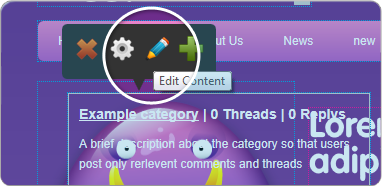
3Hover over this box to bring up the control panel for the element, and then click on the pencil to bring up a new box to edit your forum.
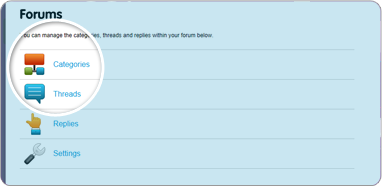
4Here you have a variety of options to edit your forum, firstly you need to click on categories, then create new category and add the various categories you want on your forum.
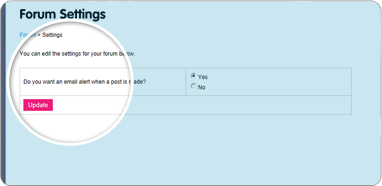
5Then using the breadcrumbs at the top of the window return to the initial window and you can then go on to settings and you can select if you want to receive emails when people post on the forum.
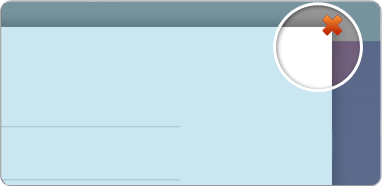
6Now click the cross on the top of the box and return to the drag and drop designer and position your forum on your site.