Getting started
View Invoices or change your card details.
You can easily change card details and view your invoices within drag and drop designer.

1To change you details you need to click on the spanner and screwdriver icon on the left hand side of you screen.
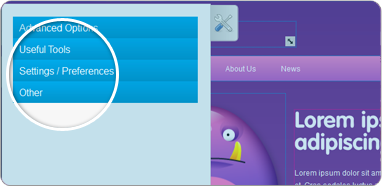
2This will open up a drop down menu, select settings and preferences and you will then have another set of options.
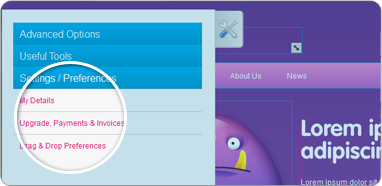
3Now go onto Upgrade, Payments and Invoices.
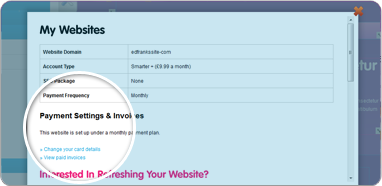
4This will open up a new box where you can choose to change your card details or view paid invoices.
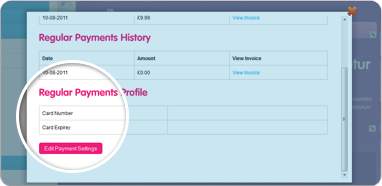
5Select which option you would like to do and a new box will open up where you can view your invoices or click on the pink button at the bottom to edit your payment settings.
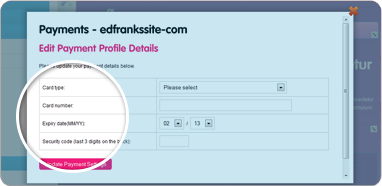
6Then you can edit your details and then click the pink button at the bottom and your details will then be changed.