Media
Embedding images
You can add images easily in the drag and drop designer and move them to where ever you want on your web page.
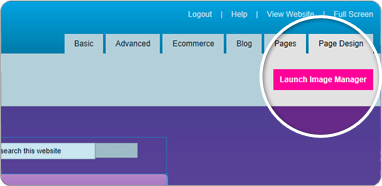
1To add an image to your website, firstly make sure you have uploaded the image to the image manager.

2Then go on to the drag and drop designer and drag and ABC box from the top left of your screen onto the stage.

3Then hover your mouse over the ABC box and a control panel will appear, click the pencil icon from the options.
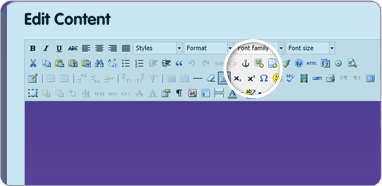
4This opens a new box. Amongst the icons at the top of this box is a small image of a picture with a plus in the corner, which when you hover over it will say “insert image”. Click this icon and a new box will appear.
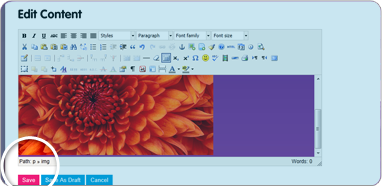
5This box is the image manager, find the image you want to use and click on it. This will then upload it into the ABC box, you will then return to the previous box. If you now click the pink save button, you will then return to the drag and drop designer and the image will be on your site.