Advanced
Search
In drag and drop designer you can add a search box for your site.
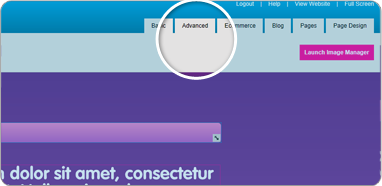
1To do this you need to Firstly go the page you want to add a search box on and then click on the advanced tab in the top right hand corner

2This will bring up a selection of icons across the top left of the drag and drop designer, one of these is a search box icon, drag this onto the stage and a search box will now be on your page.

3Position the box where you want it on your page, then if you look at the bottom of the screen you will have a new page called edit search page.
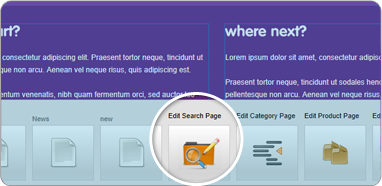
4Click on the edit search page icon and you then need to apply your web sites design to this page, as this is where your search results will be shown.