Advanced
Additional users and permissions
You can add additional users to allow them to also edit the website using the drag and drop designer.

1To do this firstly click on the spanner and screwdriver icon on the left of the drag and drop designer screen. This will then bring up a menu.
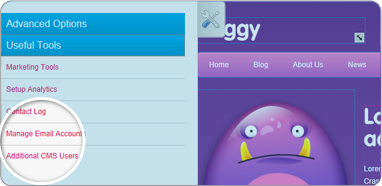
2From this menu go to useful tools and then from the next drop down menu choose additional CMS users.
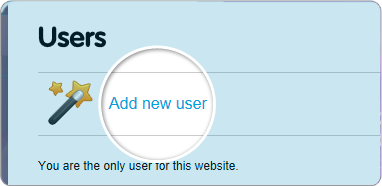
3A new box will open up, now click on add new user and in the next box you can fill in the details for your new user.
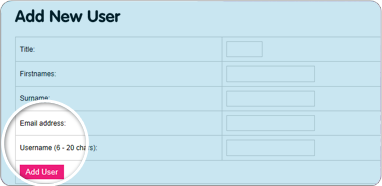
4Then click the pink add user button and you will now have the new user for your web site.