Design
Page Design Advanced
With drag and drop designer you can style the overall look of your web page in a quick and simple manner.
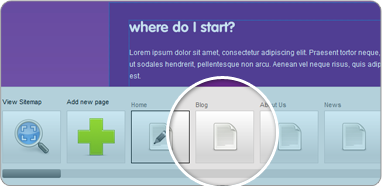
1Select the page you want to edit or create a style on.
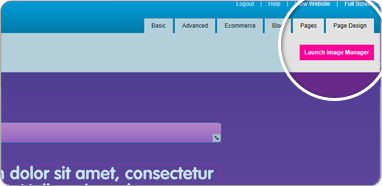
2Then in the top right hand corner of the drag and drop designer there is a tab called page design, click this and a box will open up with a variety of options.

3There will be a variety of options available to you but you need to look at the tabs at the top of this box (Page Layout, Basic Styles, Advanced Styles and Special Fonts)
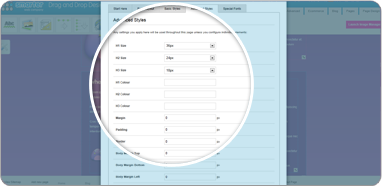
4If you toggle through these tabs you will have the options to edit the dimensions of your web site, colours, font sizes and more. Allowing you to set the default settings for all these things within your web page. Helping to create a consistent and professional look.