Design
Copy a Page Design
Once you have designed a page in drag and drop designer you may want to apply this design to other pages on your site, in drag and drop designer this is a simple to do.
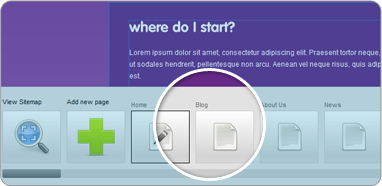
1Firstly go to the page you want to apply the design to.
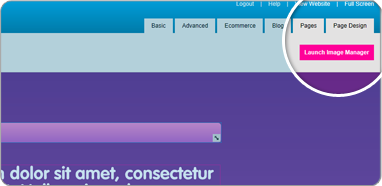
2Then in the top right hand corner of the drag and drop designer there is a tab called page design, click this and a box will open up with a variety of options.
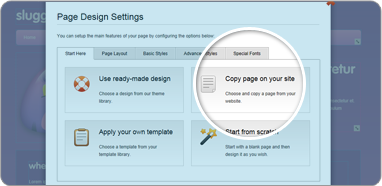
3One of these options is to use to copy a page on your site, click this option and you will then see a list of the pages on your site with a pink button next to them.
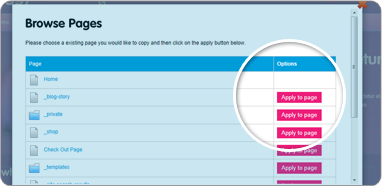
4Find the page you want to copy, then click on the pink button next to it and you will apply the design from that page to the page you are on.