Design
Element Design (The Cog)
Within your web page you will have a number of different elements that you may want to edit individually and not keep to the exact same settings as the rest of that page.

1You can edit a specific element within you page without affecting any of the others, hover over the element you want to edit and some control options will appear. Click the cog icon and it will bring up a new box.
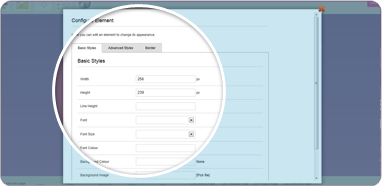
2Within this box you can change various settings by going between the tabs at the top and then adjusting the different options you are given in the box such as width, height, colour, font size and many more.

3Once you have made your changes click submit and all the settings you change within this box will only apply to that specific element. This will not affect the rest of your web page, giving you more control over how the page will look.