Ecommerce
TAGS
You can add tags to your ecommerce products, which can then be used to link certain products together.
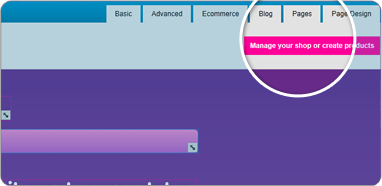
1On the drag and drop designer go to the tabs in the top right had corner and click on “ecommerce”, then click on the pink button below ” Manage your shop or create products” then a new box will come up.
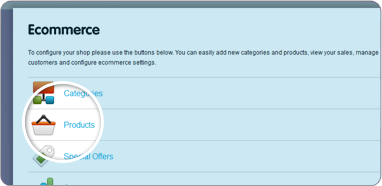
2This box with have links to the different ecommerce options, but you need to click on the products link which will then bring up a new page with a list of all the products in your shop.

3Go through your products till you find the one you want to add a tag to, the click on the edit link to the right of the product.
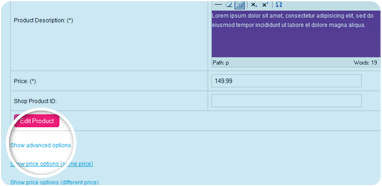
4The products information will now come up on the screen on a new page, go down this page and click on advanced options
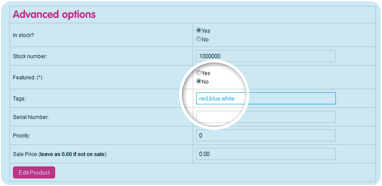
5Then in the empty tags box next you can add the related tags for this product separated by a comma.
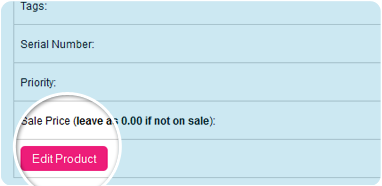
6Once you have done this click the edit products button below and then exit from the ecommerce section. You can now use these tags to link these products to a particular page.