Email Marketing
To set up your email marketing campaign follow these instructions.

1Go to the spanner and screwdriver icon on the left of the drag and drop designer screen and click on it.

2Then a menu will appear, click on the useful tools tab and then from the next drop down menu click on marketing tools.
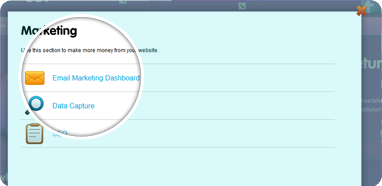
3A new box will then open, click on the email marketing dashboard option.
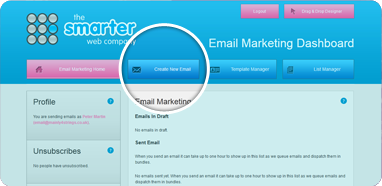
4Within the email marketing dashboard click on the “create new email” button at the top.
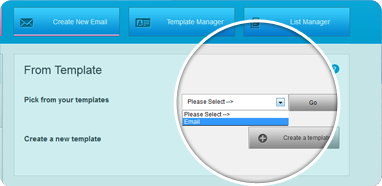
5Click on the choose template button, then from the dropdown list that appears select a template and click go. (choose create a template if you don’t have one)
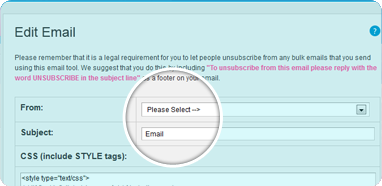
6The email template will now come up and firstly at the top you need to select an email address in the “from” field and type a subject /title in the “subject” field.
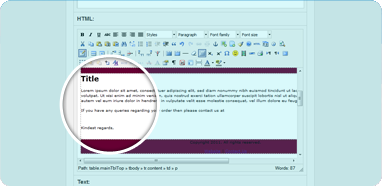
7Then scroll down to the html box, here you can change the content for your email.
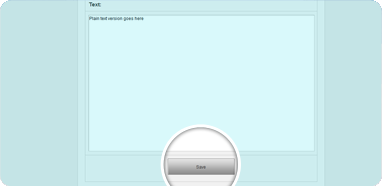
8Then beneath is a text box, where you need to enter the plain text version of your email, once down click the “save” button.
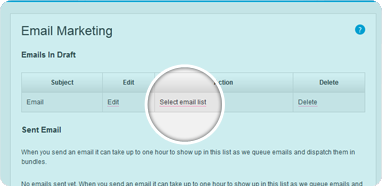
9You will then go back to the main dashboard screen; you now need to click on the “select email list” link.
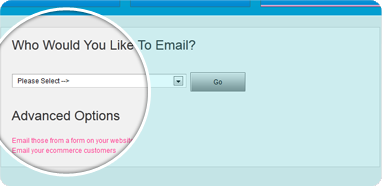
10Then either select an email address from the dropdown or select an advanced option that you are using to get the email list.
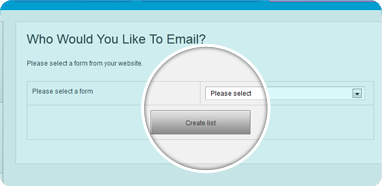
11If you click the ecommerce option, click create list to get your email addresses, or if you use the form option for the email addresses, select a form from the dropdown, then click the “create list” button.
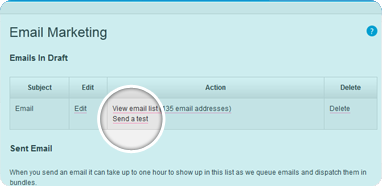
12Once done click on the Ecommerce marketing home button at the top and then select the “send a test” link from the action column.
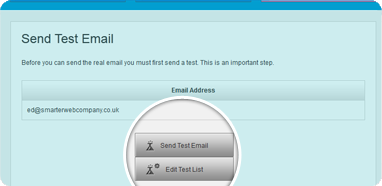
13Then select “edit test list” to create or add new recipients, or if you have already set up the test recipients then just click on the “send test email” button.
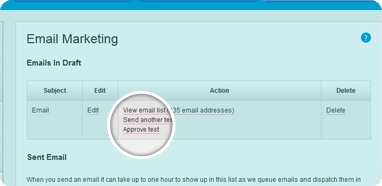
14Now check your email and if it is okay, then click on the “approve test” link in the action column on the main email marketing dashboard page.
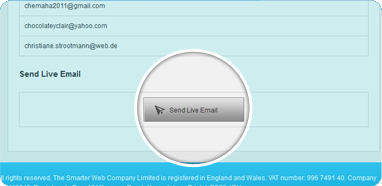
15Then click the “approve test” button at the bottom of the next page, then on the following page click the “send live email” button.