Setting up email
You can have up to 5 email addresses with your domain name on our service and these can all be setup from within the drag and drop designer.

1Firstly go to the spanner and screwdriver icon on the left of the drag and drop designer screen and click on it.
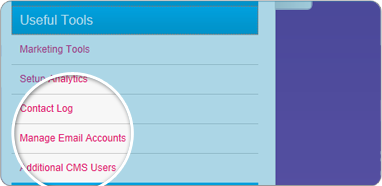
2This will then make a menu appear, click on the useful tools button and a drop down menu will appear.
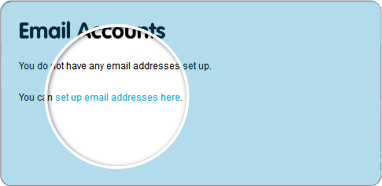
3From here select the option for manage email accounts and a new box will appear on your screen, then click on “set up email addresses here”
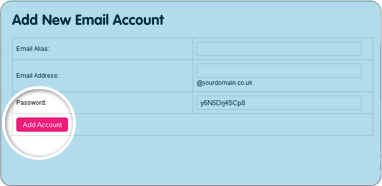
4A new page will appear where you can enter the details for a new email account (in the email address field you just need to enter the first bit of the email address) then click add account and your done.