For designers
Custom footer
To create the footer for your website using drag and drop designer you can use the custom footer.

1To create a custom footer you need to go on the spanner and screwdriver icon on the left of the drag and drop designer screen. This will then bring up a menu.
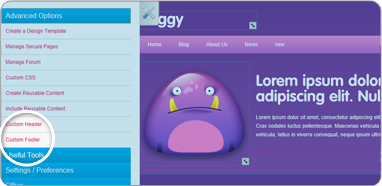
2Click on advanced options and then onto custom footer, this will then bring up a new box.
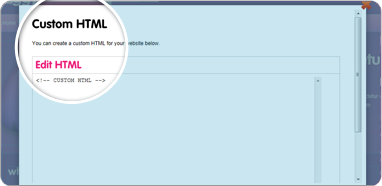
3Here you can edit the html that will appear in the footer of your site.
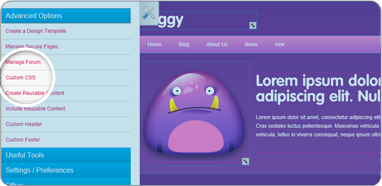
4To edit the styling of you footer you need to use the custom css option.