For designers
Reusable modules
On your website you may want to have an element that is repeated on many pages but can be edited from just one place. If so then reusable modules are a good way to do this.

1To create a reusable module you need to go on the spanner and screwdriver icon on the left of the drag and drop designer screen. This will then bring up a menu.

2Click on advanced options and then onto create reusable content, this will then bring up new box where you can name your piece of reusable content.
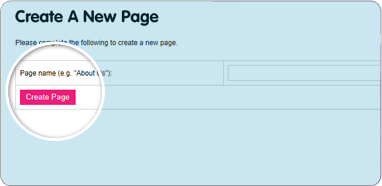
3Now click on the pink create a page button, which will then open a new box.
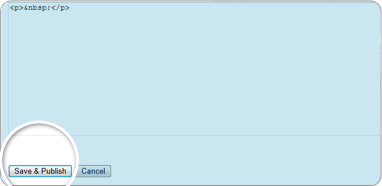
4Enter the html, which when edited will effect this module on all pages where it is included. Once you've entered the html click save and publish and you will have then created you piece of reusable content.

5To include the content in a page, you need to go on to the spanner and screwdriver, then on advanced options and click on include reusable content, this will then bring up new box.
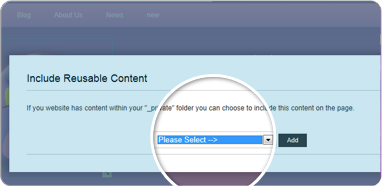
6You can choose the piece of content you want to include from the drop down list. Then click the add button and it will be included on the page.