Getting started
Adding a page
To add a new page to your website is easy in drag and drop designer.
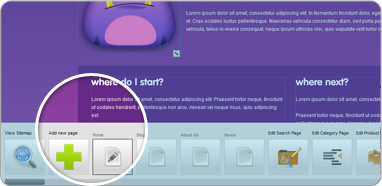
1Go to the bottom of the drag and drop designer and you will find some large buttons.
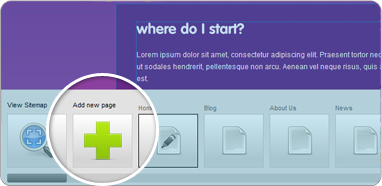
2One of which has a large green cross icon on it, this is the icon to add a new page, click on this icon and a new box will pop-up.
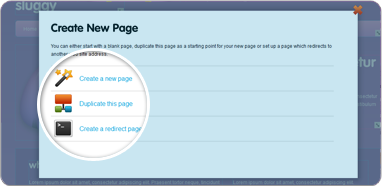
3Here you can select the type of page you want to create, click the kind of page you want to create and another box will appear.
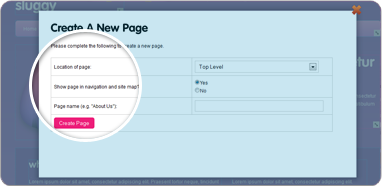
4Now you can choose where the location of this page will be within your site using the drop down list and if it will be in the navigation, finally name your page and click the pink button at the bottom of the box and your new page will be created.