Getting started
Editing a page
Drag & drop designer gives you a familiar interface to edit the content on any web page.
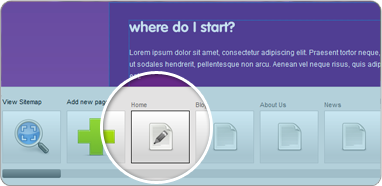
1First be sure that you are looking at the page which you wish to update.

2Move your mouse over the element on the page that you wish to change and as the box changes color you will see the elements controls appear

3Click on the pencil to bring up the edit content box
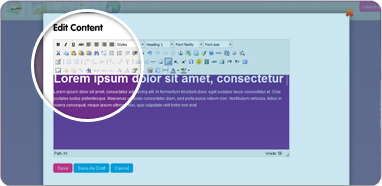
4Here you can edit the text and then save or cancel your changes.
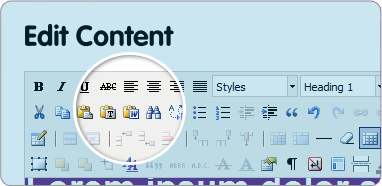
5If you are pasting content that you have already prepared we recommend using the paste from word or paste as plain text feature. We have also provided tutorials on other popular features, such as including an image, a link to a PDF or a video within this help section