Getting started
Navigating the pages
In order to make the most of the drag and drop designer you need to be able to navigate between pages.

1To navigate between pages you need to go to the list of pages at the bottom of the drag and drop designer and locate the page you wish to edit.
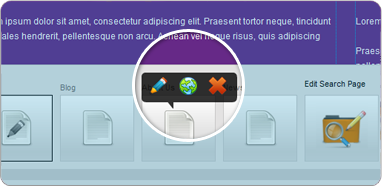
2Hover your cursor over the page you want to edit and some controls will appear.
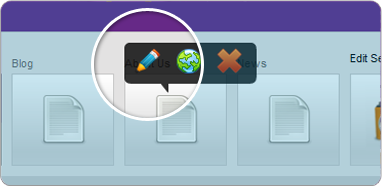
3Select the pencil tool and you will be taken to that page of your site, where you can then hover over the different elements on that page to edit them.