Social media
Adding stories to your blog
You can add posts to you blog very quickly using drag and drop designer.
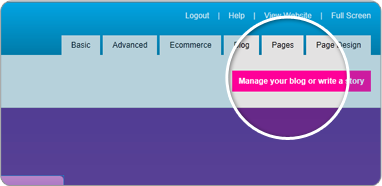
1To add a new story to your blog you need to go to the tabs in the top right hand corner of the drag and drop designer and click on the one saying blog. Then click on the pink button that appears below.

2This will then bring up a new window on your screen with various options. Click on the link to add an new story at the top of these options.
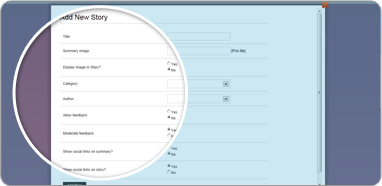
3This will open up a new page where you can enter all the details to go with your story, then click add story at the bottom and a new page will open where you can add the content for your story.
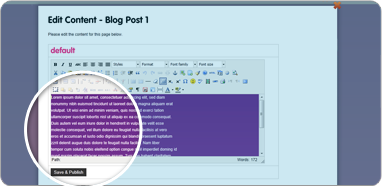
4Here you can write your blog post, then click save and publish at the bottom, the story will then be added to your blog. You will return to the main blog box which you can now leave just click the red cross in the top corner.
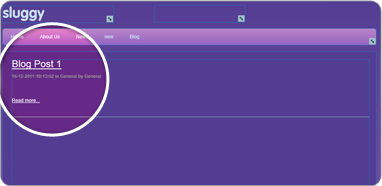
5Now if you look on your blog page you will have posted a new story.