Social media
Creating a Google news feed
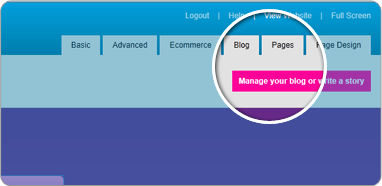
1To create a Google news feed for your blog you need to go to the tabs in the top right hand corner of the drag and drop designer and click on the one saying blog. Then click on the pink button that appears below.
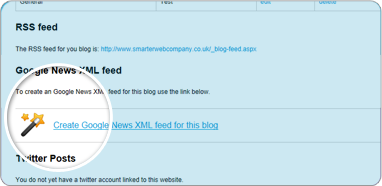
2A new box will appear with a variety of different options. Scroll down this box and there is a link to create a Google news feed.

3In the new page that appears there is a field for the web address for the page. Put what ever you want the page on your site to be called in this box, then click the button below.
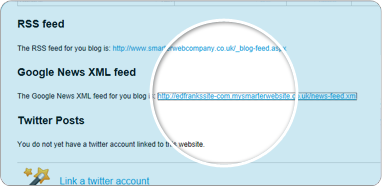
4Then on the previous page scroll down to the Google news feed again and copy the url that is there, as you will need to paste it into google.
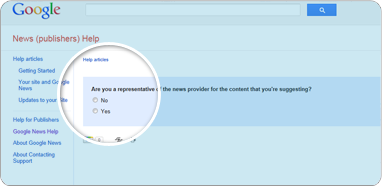
5Then go to (http://support.go ogle.com/news/publisher/bin/answer.py?
hl=enanswer=191208&rd=1)
and follow the instructions.