Social media
Linking your LinkedIn account
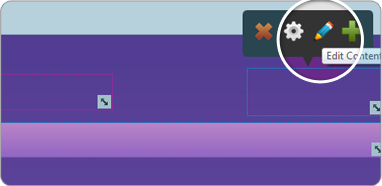
1Drag a new ABC box onto the stage and hover over it and click the pencil icon that appears.
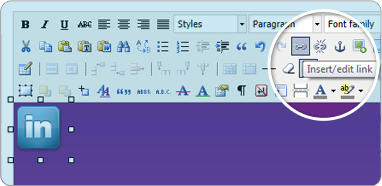
2In the box that appears you can place an image or write some text (however you want people to link to it). Then highlight this and select the link icon from the icons above.
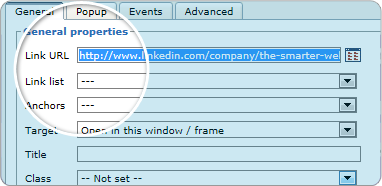
3In the box paste the url for your Linkedin account (http://www.linkedin.com/company/the-smarter-web-company) into the url field, then click insert and you will return to the previous box.
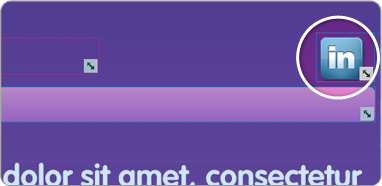
4From here click save and you will now have a Linkedin link on your site.