Social media
Setting up your blog
Using drag and drop designer you can easily have a blog set up within your website.
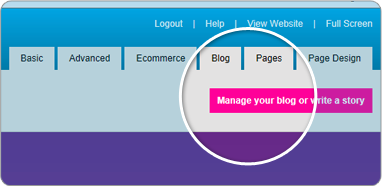
1To set up a blog on your site you need to go to the tabs in the top right hand corner of the drag and drop designer and click on the one saying blog. Then click on the pink button that appears below.
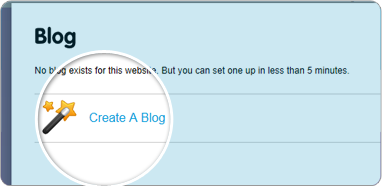
2This will then bring up a new window on your screen with a link saying create a blog, click this link and a new page will come up.

3On this page you need to set up the page on your website that will have the blog on, so change all the information on this page to how you want it and name your page. Then click the pink “create page button”.

4This will then take you to a page with a number of options and this is where you can set up the content for your blog.
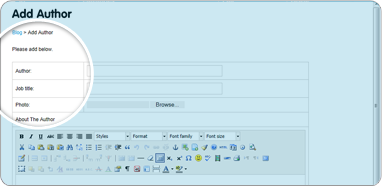
5Firstly scroll down and click on link to add a new author. This will then bring up a new window where you can add the details for the author then click the add button at the bottom. Repeat this to add multiple authors.
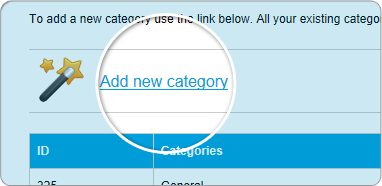
6You will now be back in the main page and you need to set up your categories if you want to divide up your blog posts. Next click the add new category link.
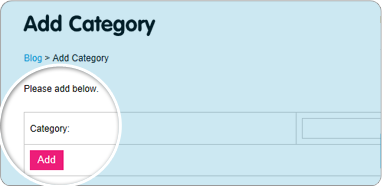
7A new page will appear where you can write the new title for you category then click add this will then create the category for your blog. Repeat this until you have all the categories that you want.
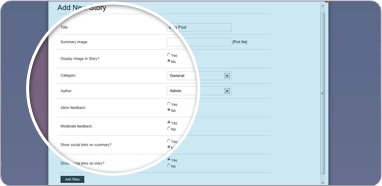
8Now click on the add new story link, this will open up a new page where you can enter all the details to go with your story, then click add story and new will then get a new page where you can edit the content for your story.
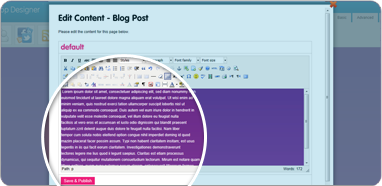
9Here you can write your blog post, then click save and publish at the bottom, the story will then be added to your blog. You will return to the blog box which you can leave, click the red cross in the top corner.
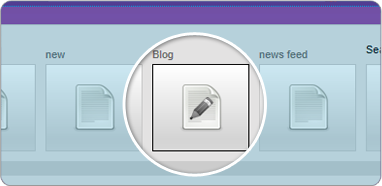
10Go to the blog page that has been created at the bottom of the drag and drop designer, style the page to fit in with your website, then go to the blog tab in the top right hand corner.
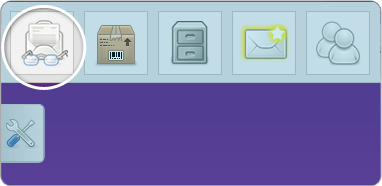
11Icons will appear in the top left of the screen. Hover over the left hand icons and a tooltip saying add list of blog stories should appear. Drag this icon onto the stage and position on your site.
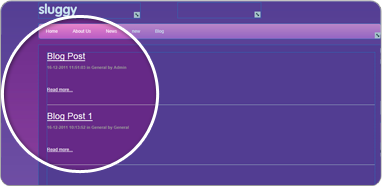
12You now have a list of your blog stories on the page. If you click on the blog tab again and over the other icons in the top left of the screen, you will able to see the different blog options you can drag onto the website.